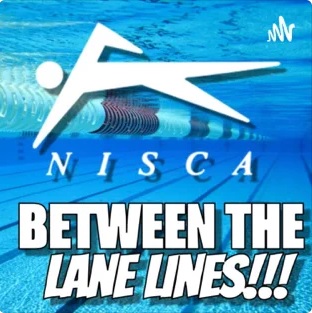| National Dual Meet Navigation | |||||||
|
|
|
||||||
| Announcements |
| 2025 National Dual Meet Results Posted June 27, 2025 |
|
The 2025 National Dual Meet results have been posted. Congratulations to the swimmers, teams and coaches! |
| NEW Dual Meet Entry Process! Thursday 11/16/23 |
|
The National Dual Meet entry process has been updated to use Google Sheets rather than and Excel spreadsheet. You will need a Google account (but not necessarily a Gmail address) to use this process. Here is a link to instructions for creating a new Google account: https://support.google.com/accounts/answer/27441?hl=en Here are the directions for the new process: Demo Tutorial Video for the Sheets And here are the links to the new forms: If you are having issues or want to use the Excel spreadsheet, reach out to the Power Points chair Michael McHugh (This email address is being protected from spambots. You need JavaScript enabled to view it.). |
IST/NISCA National Dual Meet Power Points Rankings
| Application fees: | Powerpoint Coordinator | |
| Current NISCA Members: Free | Michael McHugh | |
| Non-members: $10 per application | This email address is being protected from spambots. You need JavaScript enabled to view it. | |
| Checks payable to NISCA | 4689 Scots Way | |
| Mail checks to Michael McHugh | Dexter MI 48130 |
Application deadline is May 31st
An Introduction
The objective of this program is to rank and recognize the top high school dual meet teams in each classification. Enter your best dual meet line-up utilizing official times from any official, regularly scheduled high school meet (no times from time trials/disqualifications/USS or YMCA meets or any other non-high school meet). Times can come from different meets. Each time is given a point value based on the official NISCA PowerPoint Tables. The tables are designed to equate quality of a swimming time or diving total from event to event and from boys to girls. Try different combinations to see which one gives you the highest point value. Some meet management programs contain the Power Point tables and can do your entry for you if you have your season long data entered.
To enter:
1. Log into or create a Google account. (How to create a Google account - https://support.google.com/accounts/answer/27441?hl=en)
2. Click on either “National Dual Meet Application – Boys” or “National Dual Meet Application – Girls” in the Navigation row above
3. Click Make a Copy
4. Open the sheet and on the first tab at the bottom, put in your Team info
5. On the second tab, enter the names of your swimmers and their grade.
6. Go to the third tab at the bottom and fill in the information at the top of the sheet.
a. You’ll need your 9-12 enrollment.
b. Next to school type, choose public or private and choose coed or single sex. (Remember – the coed or single sex cell describes your school, not your entry.)
c. Next to entry information, choose Boys or Girls, depending on the team you are entering.
d. If you do not fill in all the information at the top, the sheet will not compute point totals.
7. Put in your best lineup.
a. To enter names, use the pulldown menu in each cell; if you put in your roster on the first tab, your athletes will automatically populate the pulldown menu.
b. To enter times or point-totals, just type in the best time/total with no punctuation – the “:” and the “.” will automatically be inserted in the right spot.
c. Play around with athletes in different events until you find your best lineup – you can always save your work and return to it, later.
8. Once you’ve got your best lineup, email the spreadsheet as an attachment to Michael McHugh: This email address is being protected from spambots. You need JavaScript enabled to view it.
9. When you email your entry, please include a PDF copy of your NISCA membership card. You can download a copy here: https://www.be.niscaonline.org/Membership/login.aspx?ReturnUrl=/Membership/Members/MembershipCard.aspx
For questions
Contact the Power Point Chair, Michael McHugh This email address is being protected from spambots. You need JavaScript enabled to view it.